Secure Your Data: Best Practices for Endpoint and Server Backups
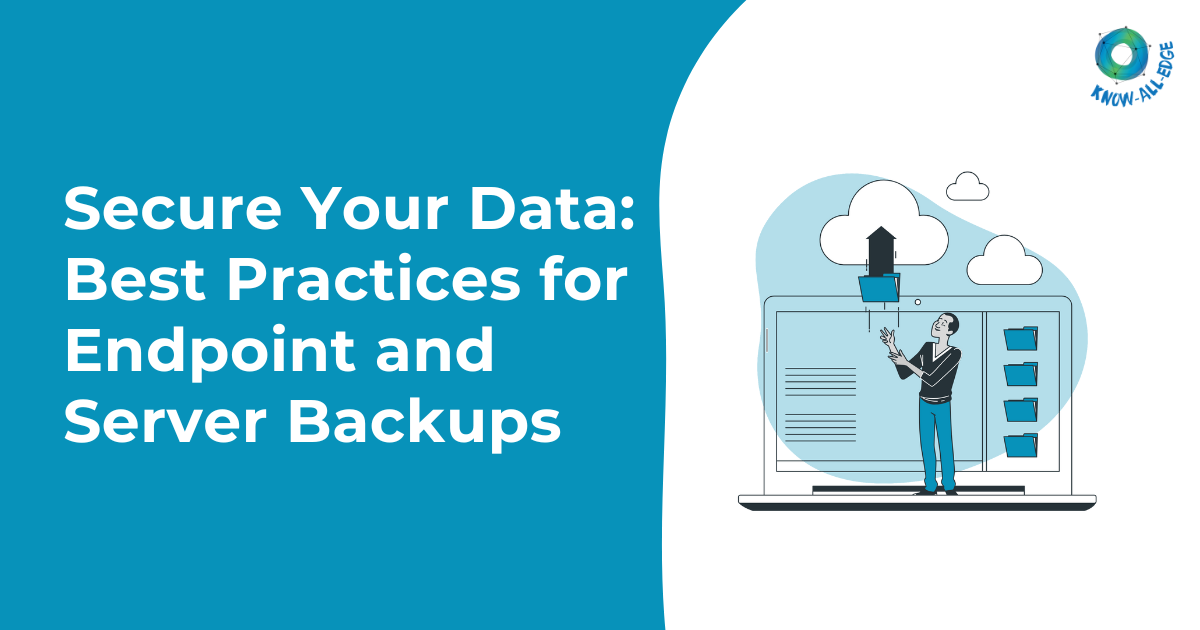
5 Minutes 39 Seconds | 184 views
Listen This Blog Now!
Table Of Content
- Introduction
- The Importance of Data Backup and Recovery
- Best Practices for Endpoint Backups
- Best Practices for Server Backups
- How to Test Your Backup and Recovery Plan
- Common Mistakes to Avoid When Backing Up Data
- Cost-Effective Backup Solutions for Small Businesses
- Cloud-Based Backup Solutions
- Open-Source Backup Solutions
- Backup as a Service (BaaS) and Disaster Recovery as a Service (DRaaS)
- Conclusion
Listen This Blog Now!
Table Of Content
- Introduction
- The Importance of Data Backup and Recovery
- Best Practices for Endpoint Backups
- Best Practices for Server Backups
- How to Test Your Backup and Recovery Plan
- Common Mistakes to Avoid When Backing Up Data
- Cost-Effective Backup Solutions for Small Businesses
- Cloud-Based Backup Solutions
- Open-Source Backup Solutions
- Backup as a Service (BaaS) and Disaster Recovery as a Service (DRaaS)
- Conclusion
Introduction
In today's digital age, data is everything. Whether you're running a small business or managing a large enterprise, your data is your most valuable asset. From customer information to financial records, your data is critical to the success of your organization. However, with data comes the risk of data loss. From hardware failures to cyberattacks, there are countless threats that can compromise your data. That's why it's crucial to have a solid backup strategy in place. In this article, we'll discuss the 5 best practices for endpoint and server backups to help you secure your data and protect your business from potential disasters. With these tips, you can ensure that your data is always safe and accessible, no matter what happens. So let's dive in and explore the best ways to safeguard your valuable data.
The Importance of Data Backup and Recovery
Data backup and recovery is crucial for any organization, big or small.
A data backup is a copy of your data that can be used to restore your files and systems in case of data loss. Data loss can occur due to hardware failure, cyberattacks, natural disasters, or human error. Without a backup, all your important data could be lost forever, which can be devastating for any organization.
Data recovery, on the other hand, is the process of restoring your data from a backup. A good data backup and recovery plan can help you minimize downtime, reduce data loss, and ensure business continuity. It's important to note that data backup and recovery are not the same as data archiving. Data archiving is the process of moving data that is no longer in use to a separate storage device for long-term retention.
Best Practices for Endpoint Backups
Endpoint backups are backups of data stored on individual devices such as laptops, desktops, and smartphones. Endpoint backups are crucial because they protect data that is often not stored on servers or in the cloud. Here are some best practices for endpoint backups:
Use Cloud-Based Backup Solutions
Cloud-based backup solutions are a great option for endpoint backups. They offer automatic backups, easy restores, and can be accessed from anywhere. Cloud-based backup solutions also offer scalability, which means that you can easily increase or decrease your storage capacity as needed. Some popular cloud-based backup solutions include Google Drive, Dropbox, and Microsoft OneDrive.
Implement a File Sync and Share Solution
File sync and share solutions are great for endpoint backups because they allow users to store and share files securely. They also offer automatic backups, versioning, and collaboration tools. Some popular file sync and share solutions include Box, Dropbox, and Google Drive.
Educate Your Employees
Educating your employees on the importance of endpoint backups is essential. Make sure they understand the risks of data loss and the consequences it can have on the organization. Educate them on how to use the backup solutions and ensure they are regularly backing up their data.
Best Practices for Server Backups
Server backups are backups of data stored on servers. Servers are the backbone of any organization's IT infrastructure, and therefore, server backups are crucial. Here are some best practices for server backups:
Use Automated Backup Solutions
Automated backup solutions are a great option for server backups. They offer automatic backups, easy restores, and can be scheduled to run at specific intervals. Automated backup solutions also offer scalability, which means that you can easily increase or decrease your storage capacity as needed. Some popular automated backup solutions include Acronis, Veeam, and Backup Exec.
Implement a Disaster Recovery Plan
Implementing a disaster recovery plan is essential for server backups. A disaster recovery plan outlines the steps that need to be taken in case of a disaster. It includes backup and recovery procedures, emergency contacts, and communication plans. Implementing a disaster recovery plan can help you minimize downtime, reduce data loss, and ensure business continuity.
Regularly Test Your Backup and Recovery Plan
Regularly testing your backup and recovery plan is crucial. It ensures that your backups are working correctly and that you can recover your data in case of a disaster. Testing your backup and recovery plan also helps you identify any potential issues or gaps in your plan.
How to Test Your Backup and Recovery Plan?
Testing your backup and recovery plan is essential to ensure that your data is protected and recoverable in case of a disaster. Here are some steps to follow when testing your backup and recovery plan:
Define Test Objectives: Define the objectives of your test. What do you want to achieve? What data do you want to recover? What processes do you want to test?
Select Test Data: Select the data you want to test. This can be a subset of your data or a full restore.
Define Test Scenarios: Define the scenarios you want to test. This can be a specific disaster scenario, such as a server failure or cyberattack.
Test Backup and Recovery Procedures: Test your backup and recovery procedures. This can include restoring data from a backup, testing your disaster recovery plan, and performing a system restore.
Evaluate Test Results: Evaluate the results of your test. Did you achieve your objectives? Did you identify any issues or gaps in your plan? Use the results of your test to improve your backup and recovery plan.
Common Mistakes to Avoid When Backing Up Data
Backing up data is essential, but there are some common mistakes that organizations make when backing up their data. Here are some mistakes to avoid:
Not Backing Up Frequently Enough: Not backing up frequently enough can result in data loss. Make sure you are backing up your data regularly, preferably daily.
Not Testing Your Backup and Recovery Plan: Not testing your backup and recovery plan can result in data loss. Make sure you are regularly testing your backup and recovery plan to ensure that your data is recoverable in case of a disaster.
Not Having an Offsite Backup: Not having an offsite backup can result in data loss if your primary backup is destroyed or compromised. Make sure you have an offsite backup to ensure that your data is recoverable in case of a disaster.
Cost-Effective Backup Solutions for Small Businesses
Small businesses often have limited budgets and resources, which can make it challenging to implement a comprehensive backup strategy. However, there are cost-effective backup solutions available that can help small businesses protect their data. Here are some cost-effective backup solutions:
Cloud-Based Backup Solutions
Cloud-based backup solutions are a great option for small businesses because they offer scalability and can be accessed from anywhere. Some popular cloud-based backup solutions include Google Drive, Dropbox, and Microsoft OneDrive.
Open-Source Backup Solutions
Open-source backup solutions are a great option for small businesses because they are free and can be customized to meet specific needs. Some popular open-source backup solutions include Bacula and Amanda.
Backup as a Service (BaaS) and Disaster Recovery as a Service (DRaaS)
Backup as a Service (BaaS) and Disaster Recovery as a Service (DRaaS) are great options for small businesses because they offer automated backups, disaster recovery, and scalability. They also eliminate the need for expensive hardware and software. Some popular BaaS and DRaaS providers include Amazon Web Services and Microsoft Azure.
Conclusion
Data backup and recovery is crucial for any organization, big or small. A good backup strategy can help you minimize downtime, reduce data loss, and ensure business continuity. By following the best practices outlined in this article, you can ensure that your data is always safe and accessible, no matter what happens. Remember to regularly test your backup and recovery plan and avoid common backup mistakes. With the right backup solutions in place, you can secure your data and protect your business from potential disasters.
Search Know All Edge